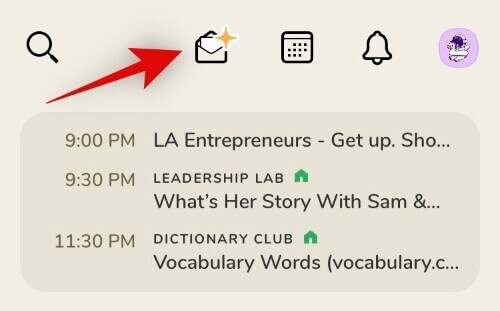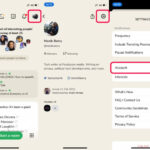The Clubhouse is a voice chatting platform wherein people join to talk, discuss or listen to people’s views. However, Clubhouse can only be used if you are nominated or invited by someone. Nomination means inviting someone to Clubhouse by sharing the Join link. We will learn How can Anyone nominate anyone to join Clubhouse. Let’s begin with How To Nominate a Clubhouse account.
Nominating Someone
Nominating someone will help that person in joining the platform and use it. The process is very simple and here’s how to do it.

Step 1. Open the Clubhouse app and tap on the Mail icon in the top-right corner.
Step 2. You will be asked to grant permission to access the Contacts. Allow that.


Step 3. Now search your contact whom you want to invite to Clubhouse and tap on the Invite icon next to it.
Step 4. Now the new user will be sent an invite and sign-up link. Ask the user to sign up using the same link and that’s it they will now be able to create and join clubs in Clubhouse.
PS- Make sure to read our articles on How to Delete Clubhouse Account? and How to change the name in Clubhouse account?
Frequently Asked Questions
u003cstrongu003eDoes nomination charge some royalty?u003c/strongu003e
No, the nomination is totally free. It simply is used to exaggerate the feeling of being important and exclusive.
u003cstrongu003eIs nomination a difficult task?u003c/strongu003e
No, nominating is basically inviting and the process is very simple. Follow the steps mentioned above.
u003cstrongu003eWhy nominate anyone?u003c/strongu003e
Because without nomination no user can join the platform. It is the way designed by Clubhouse to make people feel they are special and increase its userbase.
Conclusion
So this was our short article on How to nominate a clubhouse account. Follow the steps to invite someone to join the platform and enjoy podcasts, voice chats, and much more. If you liked this article, make sure to read more on Clubhouse by clicking the link. Until then keep reading keep sharing.